RMOS3-GNU V3.0 is a software package that supports development and testing of applications for the real-time operating system RMOS3 (Version 3.40 and higher).
It builds on a GNU-based tool chain that is well-known and widely implemented in the Linux environment and contains the expansions required for RMOS3.
RMOS3-GNU V3.0 replaces the existing RMOS3-GNU V2.x product. An update from RMOS3-GNU V2.x to Version V3.0 is available.
RMOS3-GNU V3.0 contains the following new functions:
RMOS3-GNU is the new development platform for RMOS3 in order to create and test your automation solution. The Eclipse graphical development interface offers software developers a modern development environment which includes an integrated, graphical cross debugger.
Licenses
The GNU-based tool chain is subject to the GNU GENERAL PUBLIC LICENSE (GPL) or
the GNU LESSER GENERAL PUBLIC LICENSE (LGPL). Please read the licensing rules supplied with the product.
The RMOS3-GNU development package comprises the following components:
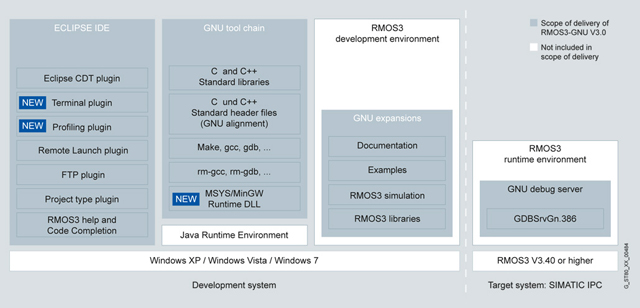
Updated versions of the GNU tools released for use with RMOS3:
GNU tools | RMOS3-GNU V1.0 | RMOS3-GNU V2.0 | RMOS3-GNU V2.1 | RMOS3-GNU V3.0 |
|---|---|---|---|---|
C-/ C++ compiler | V3.3.1 | V3.4.3 | V3.4.3 | V.4.3.0 |
GNU debugger | V5.3 | V6.3 | V6.3 | V6.8 |
GNU debug server | V1.0.3 | V1.2.5 | V1.3.9 | V1.4.1 |
Binutil1) | V2.14 | V2.14 | V2.14 | V2.18 |
Eclipse IDE | V2.1.1 | V3.0.1 | V3.2.1 | V3.4.1 |
Eclipse CDT plug-in | V1.2.0 | V2.1.1 | V3.1.1 | V5.0.1 |
Cygwin | V1.5.5-1 | V1.5.12-1 | V1.5.12-1 | - |
MinGW/MSYS | - | - | - | V5.1.4/V1.0.10 |
1) Assembler rm-as, linker rm-ld, object dump rm-objdump, archiver rm-ar.exe, striptool rm-strip, index creator for archiver rm-ranlib, display symbol rm-nm
RMOS3-GNU V3.0 is a further development of the new development platform for RMOS3 based on the GNU development tools and the integrated graphical development environment Eclipse. Apart from support for the current versions of Eclipse and CDT, the following functions are offered in combination with RMOS3:
The terminal plug-in creates a view in the Eclipse IDE that makes it possible to operate one or more target systems via TELNET. This view is available during program development as well as during the debug phase. The view can assign a suitable, freely selectable name for easier identification of the respective target system.
In addition to operating the RMOS3 system, the developer is also able to watch the messages from the RMOS3 applications, without the need to switch to other Telnet programs.
The profiling plug-in allows the user to investigate the load distribution and the task activity on the target system. The plug-in comprises the two views "Load Distribution" and "Task Activity".
The "Load Distribution" view shows the percentage loading on the individual processor cores, as well as the percentage loading of the overall system per task, during one measurement.
The loading on the CPU with one or two processor cores is shown in the left-hand part of the view with the help of bars. There is one bar per processor core for "Task" load, "S-State" interrupt load and "Idle Time". On the right-hand side, the load distribution for all tasks is shown in tabular form. The display can be sorted according to a column, by clicking the column header.
The developer can use the "Load Distribution" display to gain an overview of the loading of the overall system and can sort the tasks to discover large consumers of computing time.
The "Task Activity" view displays the individual RMOS3 calls with a time stamp and the interrupts that are performed during a measurement.
To analyze specific results, the data can be sorted, filtered and saved after measuring. The developer therefore has a convenient tool for analyzing the timing of events on the target system.
RMOS3 simulation allows RMOS3 programs to be pretested on the development PC with Windows using Eclipse. You can, therefore, work independently of the target hardware and start developing your automation solution early, and implement and test hardware-independent parts of your application.
The remote launcher configuration can be used to transfer a generated application to the target system at the click of a button and to start it. Outputs from the program that is integrated in the Eclipse IDE are then displayed in the console.
The remote launcher also allows an application to be debugged on the target system both in Privilege Level 0 and in Privilege Level 3 without the need to manually transfer the application to the target system and start the debug server.
The FTP plug-in included in the delivery package enables the created application to be downloaded from the Eclipse IDE to the target system. Switchover to additional FTP clients is no longer necessary. Downloading is performed at the click of a button.
The project plug-in "Executable (GNU on RMOS)" as well as "Static Library (GNU on RMOS)" makes it easy to create new projects in the Eclipse IDE by presetting parameters. When the project is created, the required configuration "Release", "Debug" and/or "Simulation" can be selected. All the necessary compiler, linker and debugger settings have already been made and you can start creating and testing the program immediately.
Code completion is offered in Eclipse IDE for the RMOS, CRUN and CLI functions. This support can be extended by reinstalling additional RMOS3 products (e.g. BSP SIMATIC IPC V3.0, RMOS3 TCP/IP V2.3).
To use code completion, you simply type the first characters of the required function and press "CTRL+SPACE". A selection box is then displayed containing a list of all functions that start with these letters. The type of return parameter and the parameters complete with their data are also displayed.
When you select a function, it will be inserted at the current cursor position. The cursor waits at the first parameter or void function behind the closing bracket. For functions with several parameters, use the "TAB" button to jump from one parameter to the next.
Error messages from the compiler caused by typing mistakes can therefore be prevented and the expected parameter types can be immediately recognized, so there is no need to refer to the documentation.
A help function is also available in German for the RMOS3 calls, the CRUN calls and the CLI calls. This support can be extended by reinstalling additional RMOS3 products (e.g. BSP SIMATIC IPC V3.0, RMOS3 TCP/IP V2.3).
You open the help either via the Help menu of Eclipse or by pressing the "F1" key after positioning the cursor on the required function call. You receive a detailed description of the call with additional links to related function calls that is similar to the description of function calls in the RMOS3 reference manuals.
The debugger integrated into Eclipse offers convenient functions for testing your application in simulation mode on your development computer and via the Ethernet coupling to the RMOS3 target system.
The connection to the RMOS3 target system is built up via the GNU debug server which can be used under RMOS3 V3.40 as well as under RMOS3 V3.50:
| Код | Заказной номер | Описание | Вес (кг) | Заказать |
|---|---|---|---|---|
| 60804 | 6AR1403-0AN00-1BA0 | sicomp rmos3-tcp/ip v3.0 sl development pack, sngle license, tcp/ip-software for rmos3 ab v3.40,cd rom, incl. german description pdf-format | 0.1 | Заказать |
| 109221 | 6AR1403-0AN50-1BA0 | sicomp rmos3-tcp/ip v3.0 sl update from v2.x to v3.0 development pack, single license, tcp/ip-software for rmos3 v3.40 and higher,cd rom, incl. german description pdf-format | 0.1 | Заказать |
| 109224 | 6AR1403-0BC00-1CA1 | bsp-simatic ipc v3.1 el engineering license for board support package for simatic microbox pc 427b, ipc427c, box pc627b, ipc627c, box pc 647b, ipc647c, box pc 827b, rack pc 847b and ipc847c for use under operating system sicomp rmos3 v3.40 and v3.50. development package, single license, one runtime license, cd-rom, incl. description german pdf format, runtime license rmos3 v3.40 and v3.50 not included. | 0.1 | Заказать |
| 109227 | 6AR1403-0BC50-1CA1 | bsp-simatic ipc v3.1 el update engineering license for board support package for simatic microbox pc 427b, ipc427c, box pc627b, ipc627c, box pc 647b, ipc647c, box pc 827b, rack pc 847b and ipc847c for use under operating system sicomp rmos3 v3.40 and v3.50. update from bsp-simatic ipc v3.0 to bsp-simatic ipc v3.1. development package, single license, one runtime license, cd-rom, incl. description german pdf format, runtime license rmos3 v3.40 and v3.50 not included. | 0.1 | Заказать |
| 60817 | 6AR1403-0BG00-1AA0 | sicomp rmos3-graphx v1.0 el development pack for graphical user interface w. rmos3 up to v3.30 single license, 1 runtime license,cd-rom, incl. descript. german pdf-format, qt designer not included. | 0.1 | Заказать |
| 109229 | 6AR1403-0BN3 | sicomp rmos3-tcp/ip v3.x runtime license for tcp/ip-software v3.0 or higher, for use with rmos3 v3.40 or higher | 0.1 | Заказать |
| 60820 | 6AR1403-0CC3 | bsp-simatic ipc v3.x rt rmos3 runtime license for board support package for simatic microbox pc 427b, ipc 427c,box pc627b, box pc 647b, box pc 827b and rack pc 847b, under operatingsystem sicomp rmos3 v3.40. and v3.50. runtime license rmos3 v3.40 and rmo | 0.05 | Заказать |
| 60821 | 6AR1403-0DA3 | sicomp rmos3 v3.50 rt runtime license for operation system rmos3 v3.50 | 0.1 | Заказать |
| 109233 | 6AR1405-0BA00-1CA0 | sicomp rmos3-gnu v3.0 el develpoment pack, simple license, cd rom, incl. german description pdf format | 0.1 | Заказать |
| 109235 | 6AR1405-0BA50-1CA0 | sicomp rmos3-gnu v3.0 el update v2.x to v3.0, development pack, simple license, cd rom, incl. german description pdf format | 0.1 | Заказать |
| 60824 | 6AR1405-0EA00-1AA4 | sicomp rmos3 v3.50 el development pack, single license, single runtime license cd rom, incl.description pdf format german | 0.05 | Заказать |
| 60826 | 6AR1405-0EA50-1AA4 | sicomp rmos3 v3.50 el update v3.40 up to v3.50, development pack, single license, 1 runtime license cd rom, incl. description pdf format german | 0.05 | Заказать |